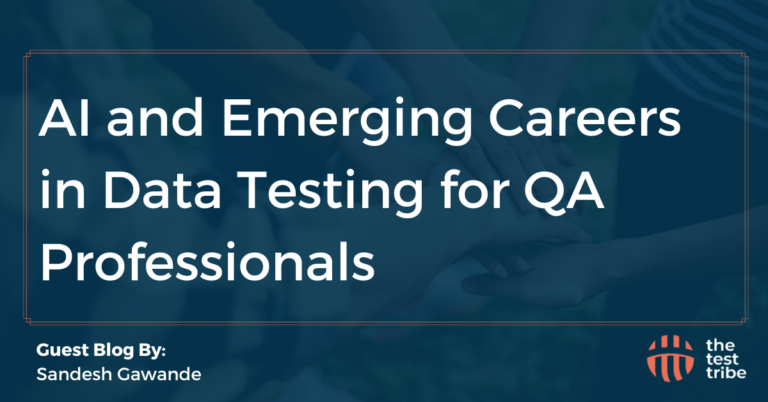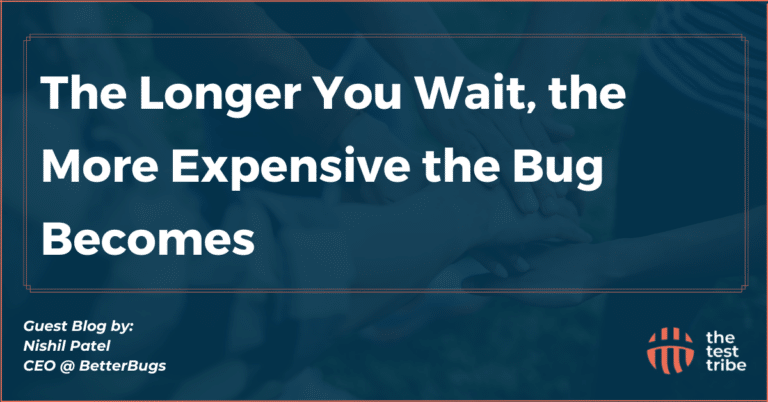Mastering Selenium important topics, such as implicit and explicit waits, can significantly enhance the reliability of your automated tests. Navigating through the world of Selenium involves understanding ‘waits’ as crucial tools for successful automation. Waits ensure scripts wait for web elements to fully load before taking action, preventing errors and maintaining smooth functionality in the dynamic realm of web applications.
What Are Waits in Selenium?
Waits in Selenium are like helpful guides for automation. They make sure scripts wait for web elements to be ready before doing anything. This helps avoid mistakes when elements aren’t fully loaded yet. They’re super important for making automation work smoothly and accurately, kind of like guardians looking out for scripts as they move through the ever-changing world of web applications.
The Challenge of Dynamic Web Pages
When using Selenium for webpage navigation, encountering delayed appearances of elements like buttons, forms, or dropdowns is a frequent occurrence. This delay resembles waiting for distinct puzzle pieces to fall into place independently. These variable loading times have the potential to impede automated test scripts, leading to errors or disruptions in the sequence of actions.
The Role of Waits in Selenium
The role of waits in Selenium is pivotal in synchronizing script execution with the dynamic behavior of web elements. They function as strategic pauses, ensuring scripts progress only when elements are fully loaded and ready for interaction. By harmonizing timing discrepancies between script execution speed and varying web element loading times, waits prevent errors caused by premature attempts to interact with elements that are yet to be rendered or accessible. In essence, waits play a crucial role in enhancing the reliability and robustness of automated tests by ensuring a seamless interaction between scripts and web applications.
Why Waits Matter?
Without waits, your automation script might try to click a button that hasn’t loaded yet, leading to errors or failures. Waits ensure that your script behaves like a clever detective, waiting for clues (elements) to appear before proceeding with the next steps.
Start your automation journey from scratch! Join the Selenium course with Java from scratch!
When to use wait commands?
Wait commands in Selenium hold significant importance in synchronizing automation scripts with the dynamic behavior of web elements. Their judicious use is recommended in the following scenarios:
- Element Interaction: Implement waits when executing actions like clicking buttons, entering text, or selecting options in forms. This ensures actions occur only after the elements are fully loaded and accessible.
- Handling Asynchronous Calls: Use waits to manage asynchronous requests such as AJAX calls, allowing the script to pause until these requests are complete before progressing.
- Post Page Navigation: Employ waits after page navigation commands (
get()ornavigate()), enabling elements to load entirely before proceeding with further actions. - Managing Dynamic Content: Apply waits when dealing with dynamically generated elements or those that appear after specific events like delays, animations, or data retrieval.
Types of Waits
There are primarily three types of waits in Selenium:
1. Implicit Wait
The Implicit Wait serves as a default waiting mechanism within Selenium WebDriver, governing the waiting period for locating elements across the entire scope of the WebDriver instance. When enabled, it predefines a set waiting time for every element identification operation within the script, providing a buffer before triggering a “NoSuchElementException” in case the expected element isn’t immediately available.
Efficiently locating elements in Selenium is crucial, especially when implementing waits to handle dynamic content.
Explicit waits allow you to wait for a certain condition to occur before proceeding. This is particularly useful to prevent issues like StaleElementReferenceException when dealing with dynamic content.
How Does it Work?
When initializing an Implicit Wait, you’re essentially informing Selenium to wait for a specific duration (defined in seconds) during any attempt to locate an element. If the element being searched for is not immediately present, Selenium pauses the script execution for the stipulated time, allowing the web page sufficient time to load or render the element.
Why Use Implicit Wait?
- Global Application: It applies universally across the entire WebDriver instance, saving the hassle of defining wait times for each element separately.
- Preemptive Waiting: Acts proactively, preemptively handling potential delays in element loading or appearance, thereby minimizing “NoSuchElementException” errors.
- Streamlined Scripting: Simplifies scripting by automatically waiting for a specific time period before considering an element as not found.
Example:
from selenium import webdriver
driver = webdriver.Chrome()
driver.implicitly_wait(10) # Set implicit wait to 10 seconds
driver.get("https://example.com")
element = driver.find_element_by_id("some_id")
element.click()This example demonstrates an implicit wait of 10 seconds. If the “some_id” element isn’t promptly detected, Selenium patiently waits for a maximum of 10 seconds before raising an exception.
2. Explicit Wait
In contrast to the global nature of Implicit Waits, Explicit Waits enable a more precise and targeted waiting mechanism. Unlike the Implicit Wait, which applies universally, the Explicit Wait allows the script to pause execution until certain explicitly defined conditions are met. It’s designed to wait for specific elements or conditions (such as element visibility, clickability, etc.) for a specified maximum duration before continuing with the script execution. The Assert class in Selenium is essential for validating conditions during explicit waits.
How Does it Work?
The Explicit Wait employs the WebDriverWait class in conjunction with the expected_conditions module to define the wait conditions. It allows Selenium to wait for a particular condition to be satisfied within a defined timeframe. Once the specified condition is met or the maximum time limit is reached, the script proceeds with the subsequent actions. Utilizing explicit waits is essential when handling frames in Selenium, as it ensures frames are fully loaded before switching context.
Why Use Explicit Wait?
- Precision: Targets specific conditions or elements, ensuring that the script progresses only when those conditions are met, providing more precise control over the wait.
- Condition-based Waiting: Allows waiting for conditions beyond element presence, such as element visibility, clickability, or other custom conditions, making it highly adaptable.
- Timeout Control: Offers a maximum timeout duration, preventing indefinite waiting, and ensures the script continues even if the condition is not met within the stipulated time.
Example:
from selenium import webdriver
from selenium.webdriver.common.by import By
from selenium.webdriver.support.ui import WebDriverWait
from selenium.webdriver.support import expected_conditions as EC
driver = webdriver.Chrome()
driver.get("https://example.com")
# Explicitly wait for an element to be clickable within 10 seconds
element = WebDriverWait(driver, 10).until(
EC.element_to_be_clickable((By.ID, "some_id"))
)
element.click()In this instance, the explicit wait checks for the “some_id” element’s clickability within a 10-second timeframe. It pauses execution until the element is clickable or until the specified time elapses.
We made a helpful guide on using XPath to find elements in Selenium.
3. Fluent Wait
Fluent Wait provides an advanced level of flexibility compared to Implicit and Explicit Waits. It allows users to define polling intervals, exceptions to ignore during the waiting period, and maximum timeout duration. This dynamic approach is particularly useful when dealing with elements that sporadically appear or have varying load times.
How Does it Work?
The Fluent Wait operates through the FluentWait class, which enables users to create customized waiting strategies by specifying the maximum time to wait, the frequency of checks (polling interval), and exceptions to overlook during the wait. It continuously polls for the presence of a particular condition until the condition is met or the timeout period elapses.
Why Use Fluent Wait?
- Adaptability: Offers flexibility by adjusting the polling frequency, allowing synchronization with elements that might not have consistent load times.
- Exception Handling: Allows the script to overlook specific exceptions during the wait, such as “NoSuchElementException,” enhancing script robustness.
- Customizable: Provides control over the wait duration and frequency, ensuring synchronization with intermittently appearing elements.
Example:
from selenium import webdriver
from selenium.webdriver.common.by import By
from selenium.webdriver.support.ui import WebDriverWait
from selenium.webdriver.support.ui import FluentWait
from selenium.webdriver.support import expected_conditions as EC
from selenium.common.exceptions import NoSuchElementException
driver = webdriver.Chrome()
driver.get("https://example.com")
# Fluent wait with a timeout of 30 seconds, polling every 5 seconds
wait = FluentWait(driver, timeout=30, poll_frequency=5, ignored_exceptions=[NoSuchElementException])
element = wait.until(
EC.presence_of_element_located((By.ID, "some_id"))
)This fluent wait seeks the presence of the “some_id” element every 5 seconds within a 30-second window, ignoring NoSuchElementException. It patiently polls until the element appears or until the timeout period expires.
By understanding and strategically employing these waits, Selenium users gain mastery in handling diverse timing challenges, enhancing the robustness and reliability of their web automation scripts.
Difference Between Implicit Wait, Explicit Wait and Fluent Wait
| Implicit Wait | Explicit Wait | Fluent Wait |
|---|---|---|
| Applied globally to all elements in the script. | Applied specifically to intended elements. | Highly customizable with dynamic conditions. |
| No need to specify “ExpectedConditions” explicitly. | Requires defining “ExpectedConditions” for elements. | Offers dynamic conditions and exceptions handling. |
| Ideal for elements that load within the wait time specified. | Suitable for elements with longer load times or when verifying specific properties. | Suited for unpredictable elements or varied load times. |
To Conclude
Understanding the significance of waits is crucial in the Selenium automation world. They act as vigilant custodians, ensuring that scripts patiently await the complete loading of web elements before proceeding, thereby preventing errors and maintaining smooth functionality within dynamic web applications. Understanding the differences in wait mechanisms is crucial when comparing Selenium vs Cypress for test automation. The trio of implicit, explicit, and fluent waits equips Selenium practitioners with tools to manage various timing challenges adeptly, enhancing the reliability and resilience of their automation endeavors. These waiting mechanisms reinforce automation efforts, providing scripts with accuracy, reliability, and adaptability to navigate the dynamic intricacies of web applications. For insights into handling waits in other frameworks, consider exploring our Playwright tutorial. Analyzing Cypress vs Playwright provides insights into different approaches to handling waits in test automation