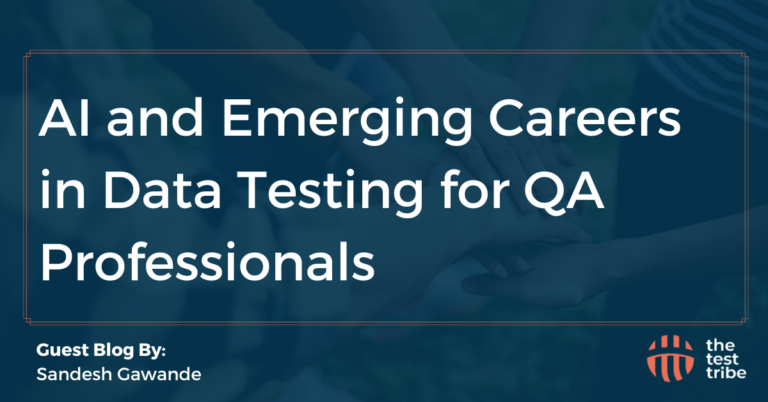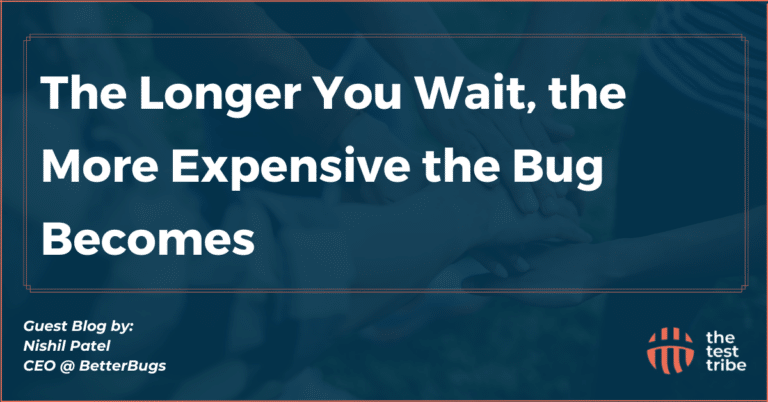Selenium’s ‘find_elements’ function isn’t just about selecting elements it’s a gateway to web control mastery. Join us as we explore its strategic locator strategies, advanced applications, and expert tips. Let’s uncover how this function transforms Selenium into a wieldable tool for precise and efficient web element selection. Learn how to find elements by XPath to enhance your Selenium automation scripts.
Important Startegies of ‘find_elements’
Selenium’s ‘find_elements’ function improves efficiency in element selection, offering a spectrum of locator strategies:
1. ID:
The ID locator strategy is based on the unique HTML ID attribute assigned to elements. This attribute ensures singular identification of elements on a webpage. The id locator in Selenium is often used due to its speed and simplicity when the ID attribute is unique. For instance, if you have an input field like this:
<input type="text" id="username" placeholder="Enter your username">Using Selenium, you can target this element specifically by its ID:
username_field = driver.find_elements_by_id("username")2. Name:
Elements can be located by their assigned HTML name attribute. This locator is beneficial when multiple elements share the same name. For instance, a group of checkboxes with the same name:
<input type="checkbox" name="interest" value="sports"> Sports
<input type="checkbox" name="interest" value="music"> MusicUsing Selenium, you can select these elements based on their name:
interest_checkboxes = driver.find_elements_by_name("interest")3. Class Name:
The Class Name locator focuses on elements sharing the same class attribute. This strategy is helpful when handling groups of elements with similar characteristics. However, be cautious when interacting with elements located by class name, as dynamic changes in the DOM can lead to a stale element reference exception. Suppose you have multiple buttons with the same class:
<button class="btn-primary">Submit</button>
<button class="btn-primary">Cancel</button>Using Selenium, you can locate these buttons by their class name:
primary_buttons = driver.find_elements_by_class_name("btn-primary")4. Tag Name:
Elements can be identified by their HTML tag name. This strategy simplifies targeting specific types of elements. For example, if you have a list of items within ‘div’ tags:
<div class="item">Item 1</div>
<div class="item">Item 2</div>Selenium can find these elements based on their tag name:
items = driver.find_elements_by_tag_name("div")5. CSS Selectors:
CSS Selectors offer a versatile and powerful way to identify elements based on their attributes, IDs, classes, etc. For instance, if you have an input field with a specific class and ID:
<input type="text" id="email" class="input-field" placeholder="Enter your email">Using a CSS Selector with Selenium to locate this element:
email_field = driver.find_elements_by_css_selector("#email.input-field")6. XPath:
XPath expressions navigate the XML structure of a webpage, allowing for precise element targeting even in complex or nested structures. Consider a table with rows and columns:
<table>
<tr>
<td>Apple</td>
<td>Orange</td>
</tr>
<tr>
<td>Banana</td>
<td>Grapes</td>
</tr>
</table>XPath to locate the second row’s second cell:
second_row_second_cell = driver.find_elements_by_xpath("//table/tr[2]/td[2]")Advanced Applications of ‘find_elements’
1. Handling Shadow DOM:
Selenium can struggle with elements within Shadow DOM, a common feature in modern web applications. Utilizing ‘find_elements’ with JavaScript executor methods to access and interact with elements inside Shadow DOM can enhance your test coverage for such components.
2. Explicit vs. Implicit Waits:
Detailing the difference between explicit waits (used in ‘find_elements’) and implicit waits, highlighting scenarios where explicit waits outperform implicit waits for improved script stability and reliability. ncorporating explicit waits when using the find elements in Selenium method enhances script reliability by ensuring elements are present before interaction.
Real-world Applications of ‘find_elements’
1. Strategic Locator Selection:
Choosing the most suitable locator strategy is akin to finding the perfect key for a lock. This involves analyzing the webpage structure and elements to determine the most effective approach for identifying elements. For instance, prioritizing ID or CSS selectors for unique elements or using tag names for specific types of elements can significantly enhance the efficiency of locating elements.
2. Crafting Robust Selectors:
Crafting selectors that are specific yet resilient is vital. Fragile selectors might break when the webpage structure evolves. Using CSS selectors and XPath, which offer adaptability and robustness, ensures selectors remain reliable despite changes in the web layout or structure.
3. Managing Multiple Elements:
The ‘find_elements’ method returns a list of elements matching the specified locator. Proficiency in Selenium methods is essential for advancing in the testing career path. To interact with these elements, users can iterate through the list or use indexing to access and manipulate specific elements within it. Mastering how to find elements in Selenium is essential for precise test scripting. This versatility enables seamless interaction with various elements on a webpage. Utilizing the ‘find_elements’ method can help prevent errors like stale element reference: stale element not found.
4. Adapting to Dynamic Content:
Webpages often feature dynamic content that can alter the structure and arrangement of elements. Employing dynamic XPath or CSS strategies enables users to create more resilient scripts. These dynamic strategies accommodate changes in the webpage, ensuring scripts remain robust even when facing evolving content.
Expert Tips and Best Practices
1. Incorporating Explicit Waits:
Pairing ‘find_elements’ with explicit waits enhances test script reliability. Explicit waits ensure that elements are present, visible, or interactive before interacting with them. This practice prevents script failures due to elements not being ready for interaction.
2. Embracing Relative XPath and CSS Selectors:
Relative XPath and CSS selectors are preferred for improved script readability and resilience against structural changes. Relative selectors adapt better to changes in the HTML structure, making scripts more maintainable and less prone to breaking.
3. Implementing Page Object Model (POM):
Adopting the Page Object Model pattern is a best practice in Selenium automation. It involves creating reusable and maintainable code by encapsulating web elements and their interactions in separate classes or modules. This approach streamlines code management, promotes scalability, and eases maintenance efforts.
4. Validating Across Environments:
Testing scripts across various browsers and devices is crucial. This validation ensures cross-compatibility and consistent functionality across different environments. By executing scripts in diverse environments, users can identify and rectify any compatibility issues or inconsistencies.
Conclusion
Selenium’s ‘find_elements’ isn’t just about picking elements; it’s a path to mastering web control. Dive into its strategic locator strategies, advanced applications, and expert tips. Witness the transformation of Selenium into an efficient tool for precise webpage element selection. Explore, experiment, and experience the enhanced capabilities it lends to your automation efforts.