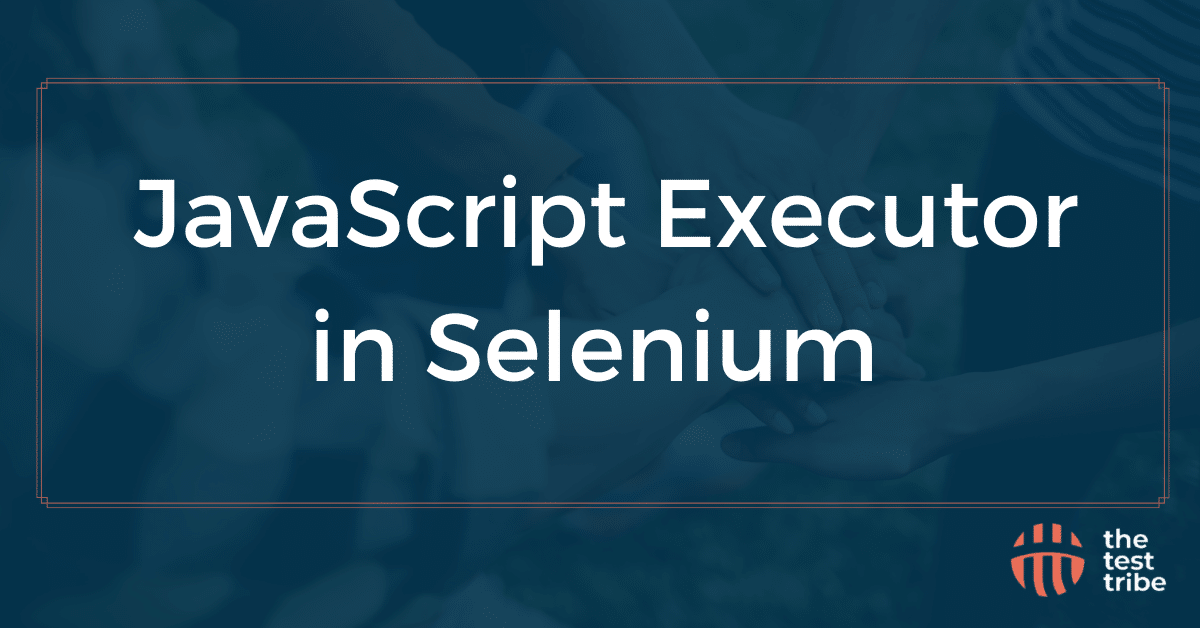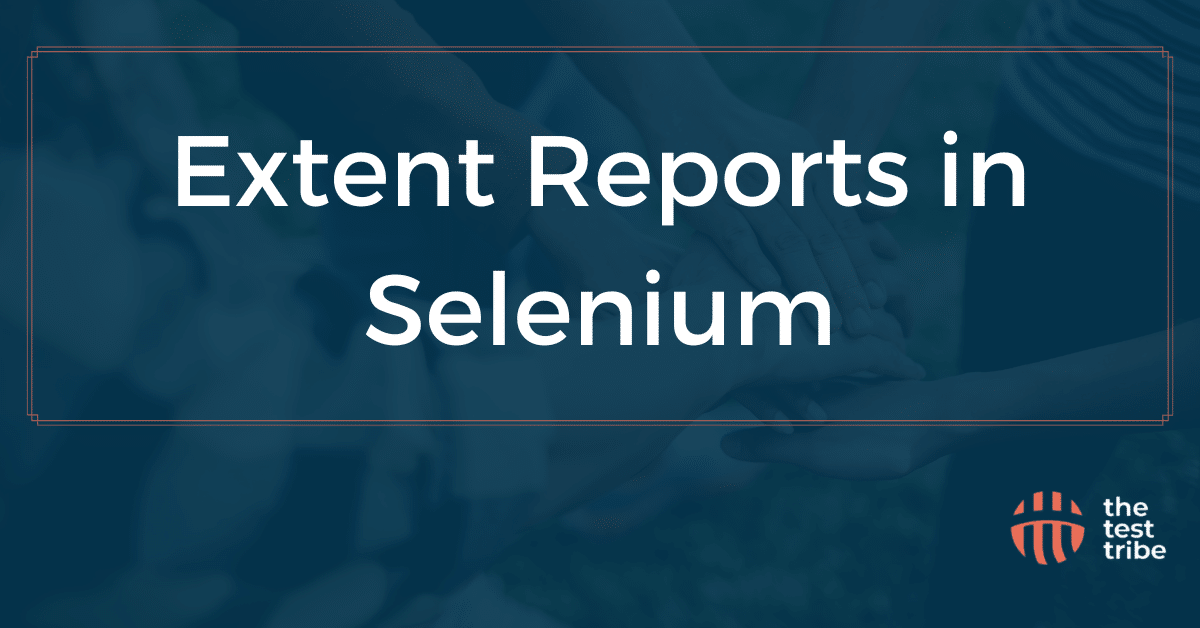Taking Screenshots in Selenium [with Code]
In the automation testing field, capturing screenshots is very important to verify the behaviour of different aspects of an application. Screenshots are visual evidence that helps testers verify application behaviour, identify issues, and improve test documentation. Selenium WebDriver, a popular tool for automating web applications,…


![Taking Screenshots in Selenium [with Code]](https://www.thetesttribe.com/wp-content/uploads/2025/03/Taking-Screenshots-in-Selenium.png)