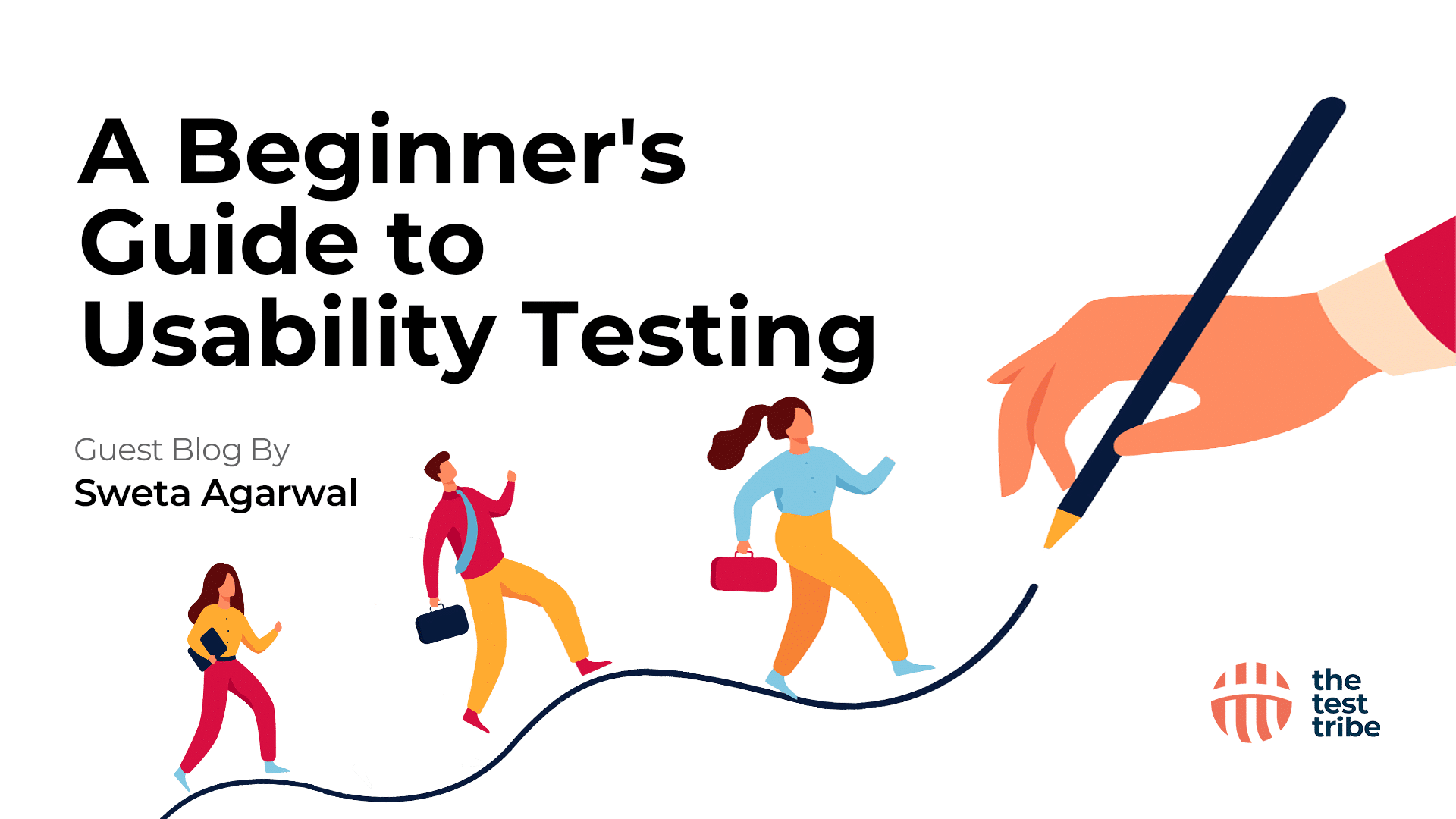A Beginner’s Guide To Usability Testing
Usability testing is a process of evaluating a product or website’s user experience. After spending hours designing the product with perfect design, there is always a question: “Will the users find it as intuitive as I do?” This article on usability testing guide for beginners will cover everything required to run usability tests and valuable insights to create better user experiences.
Equally important is understanding when to stop testing in software testing to ensure efficient use of time and resources.
What is Usability testing?
Before diving into the nitty-gritty of usability testing, let’s first understand what is usability testing. Usability testing is used for assessing website and application user-friendliness and effectiveness by directly observing and analyzing how real users engage with it The primary objective is to identify any obstacles or challenges users might encounter while using the product. This process involves creating specific scenarios for users to complete, allowing the testers to gather insights into how users navigate, understand, and interact with the product’s features. Usability testing indeed plays a crucial role in the design and development process by providing actionable insights to improve the user interface and overall usability of a product.
Why is Usability Testing Important?
Only a few consumers feel the brands meet their expectations for user experience, but most companies think they are delivering the goods. This gap highlights the importance of developing new products or updating existing ones. As developers, designers, and product managers are experts in their field, they often tend to ignore the basic specifications that the user would need. They have very different backgrounds and levels of knowledge about the product, which can affect their perception of usability issues that users face.
This is where usability testing comes in. It involves recruiting users representative of the target market, observing their interaction with the product, and collecting feedback on the usability, navigation, content, and overall experience.
Benefits Of Usability Testing?
Next up in this usability testing guide, we will examine usability testing benefits. In the design and development process of any product or system, ensuring that it is user-friendly and satisfies the criteria of usability testing plays a critical role. Here are some of the benefits of usability testing:
- Saving Time and Cost: Usability testing saves time and cost by reducing the need for expensive redesigns or fixes after the product launch. If the usability issues are identified earlier in the development process, it can be much less expensive and time-consuming than fixing them after launch.
- Increasing User Satisfaction: A product that is easy to use, intuitive, and meets the users’ needs has the potential to boost user satisfaction and loyalty, resulting in more significant sales and brand reputation
- Identifying Usability issues: Usability testing helps identify any usability issues and problems that users may face while interacting with the product, such as navigation, design, or functional issues. You can address these issues early in development and avoid costly redesigns or fixes after the product’s launch.
- Improving User Experience: Usability testing helps improve the user experience by identifying how easy it is for users to use the product and what users like or dislike about the product, which can be used to improve the product’s usability and overall experience.
Note: To avoid functional issues with your product, there are many functional testing tools available today in the market that can even help you automate tests to make things easy for you.
When should you do Usability testing?
Usability testing is beneficial throughout the product development and software testing lifecycle. Usability testing should be conducted at different stages of the product development process to identify the issues early and also during implementation to ensure the user interface meets user needs. Here are some key points when usability testing should be conducted:
- Early in the design process
- During the development process
- After the product launch
- With user-defined personas
- Regular intervals
How to do Usability testing?
Next up in this usability testing guide, we will understand how to do usability testing. Usability testing is a user-centered process that aims to evaluate the product’s effectiveness with a set of intended users. By recruiting users representative of the target audience, usability testing ensures alignment with the user’s needs and preferences. Below are a few steps on how to conduct usability testing:
- Defining an objective: The first step is to identify what aspects of the product will be evaluated, what metrics should be recorded, and who will conduct the testing.
- Recruiting the participants: It is crucial to identify participant criteria based on the characteristics of the target audience, such as age, gender, knowledge, and expertise related to the product.
- Develop a test plan: Testers should develop a test plan with the set of tasks that the participants will perform, such as filling out forms, navigating through the interface, completing the workflows, and recording the metrics that need to be evaluated.
- Conduct the test: A brief introduction should be provided to the participants about the test and the task to be completed. Testers should observe how they interact with the product, and the feedback, which can be verbal or non-verbal communication, time to complete the tasks, and overall satisfaction, should be recorded.
- Analyze the Results: To improve the user experience, results are analyzed. Conclusions should be drawn based on the feedback evaluation and metrics collected from the participants.
- Iterate the design: The product designs should be refined by making modifications and improvements based on the feedback and metrics collected. The revised plan should be tested with another group to measure the effectiveness of the changes made.
How to Create a Usability Test Plan?
A usability test plan is critical to any usability testing process. It ensures that the usability testing process is structured and systematic and serves the intended purpose. Here are some checklists to keep in mind while designing the test plan:
- Scope: Identify what is to be tested and how much of the product will the tests cover. For example, give the website name and information about the navigation and content.
- Purpose: Define the objectives and goals for the test. Identify the specific issues you want to resolve, areas of focus, and what data you are trying to collect from usability tests.
- Determining the logistics: Specify the start and end date of the project. Identify the location and duration of the tests and create a test schedule that outlines the sequence of test sessions. How many members should be involved in the project? Way of recruiting the participants.
- Methodology: Define the specific testing methodology and approach, whether moderated or unmoderated, remote or in-person, and the modality of the test.
- Test Environment: Describe the environment where the test will be conducted, including the hardware, software, and browser details.
- Participant Selection: Define the criteria for selecting the participants and ensure they match the target audience criteria.
- Test Tasks and Scenarios: Specify the tasks and scenarios that the participants will complete during the test, and it should be aligned with the test goals.
- Decide the evaluation metrics: Both qualitative and quantitative metrics can be considered for evaluation: time taken to complete the task, likes, dislikes and recommendations, critical errors, non-critical errors, successful task completion, and error rates
- Data Collection and Analysis: Determine how the data will be collected. Options include video recording, screen recording, and exit surveys.
- Deliverables: Define the key deliverables, such as reports, recommendations, and action items arising from the testing process.
Usability Testing Methods:
Usability testing methods used depend on the products and participants’ needs, but the approaches mentioned below cover most situations. By selecting and combining the right usability testing methods, product designers, developers, and marketers can guarantee that the product aligns with the user’s needs and delivers a satisfying experience.
- In-person moderated testing: Moderated testing involves a moderator guiding and asking questions to a user in person. This approach allows the opportunity to observe users’ behavior and gain insights into their thoughts and experiences.
- Remote moderated testing: This method uses video conferencing platforms to conduct moderated tests remotely. It is useful when testing with participants who can’t come in person
- Unmoderated testing: Unmoderated testing is a self-directed test that requires participants to complete tasks independently. The test relies less on participant feedback and more on data collected from user’s interaction with the product
- Prototype testing: This approach involves testing the product’s different iterations, using different versions or prototypes of the product, to evaluate usability, features, and functionality
- Eye-tracking tests: This approach is designed to track the eye movements of participants while they interact with a product. It enables researchers to examine what users engage with more prominently and make data-driven designs
- Card sorting: This technique involves categorizing content into different groups and allows users to organize them into meaningful categories that help designers create intuitive navigation and information architecture
How to Analyze Usability Results?
Analyzing usability test results is a critical step in identifying usability issues and optimization opportunities and creating actionable insights that can help improve the product’s overall user experience. Below are the steps to analyze the test results:
- Defining the qualitative and quantitative data: The first step is to differentiate and categorize the quantitative data, such as user completion rates and time taken to complete, and qualitative data, such as feedback provided by users
- Identify Usability Issues and Challenges: Analyze the data to identify any usability issues, challenges, and pain points experienced by users during the usability test
- Prioritize Issues: Group the identified issues based on their severity, frequency, and impact on user experience, and prioritize them based on impact.
- Identify the root cause: Identify the root causes of the usability issues, examine them to find the reasons behind them, and form recommendations to fix them.
- Discuss Findings: Hold a team meeting to discuss the findings, share insights, and brainstorm solutions.
- Create an Action Plan: Create an action plan, including recommendations, timelines, milestones, and budget requirements
- Implement Solutions: Work with the development, design, and creative teams to implement the recommended changes and track the results post-implementation.
- Post-Implementation Test: Conduct a post-implementation test to ensure that the new design solutions improve usability and user experience
Conclusion:
We are at the end of this usability testing guide, so let’s quickly look at a short summary. Usability testing is a pivotal element in product design and development, identifying usability challenges and optimization opportunities. The resulting actionable insights are a foundation for enhancing the overall user experience and refining the product. Here are some key takeaways from usability testing:
- Helps Identify the pain points
- Saves a lot on development and redesign costs
- Improves User satisfaction
- Identifies technical limitations
- Usability testing should be a continuous process
Overall, usability testing captures valuable insights and feedback from users and delivers actionable recommendations to improve user experience. It also aids in creating user-centric products that are easier to use and meet the users’ needs. The future of usability testing should be exciting with emerging technologies, testing methodologies, and frameworks. With the increased adoption of machine learning and AI in software testing, these algorithms can analyze large volumes of data and interpret user behavior patterns. With AI, testers can quickly identify the pain points and recommend real-time solutions. With more and more people working remotely, remote usability testing is another key trend that will continue to gain traction. Usability testing can be conducted remotely, saving a lot of cost and time.
In conclusion, the future of usability testing is bright. As new technologies emerge, usability testing methodologies will evolve, leading to better and faster results, enhanced user experiences, and ultimately driving business outcomes.