Learn Playwright, MCP, and Automation from Zero Coding Knowledge in 4 Weeks
Auto-generate scripts using Gen-AI to boost your Playwright workflow.
Model Context Protocol (MCP) for dynamic, context-aware testing.
Get hands-on with the latest Playwright version and new capabilities.
Prepare for Playwright interviews with focused questions and tips.
Build a scalable automation framework using Playwright, Docker, Cucumber, and Jenkins.
Handle real-world projects confidently using industry best practices.
Understand all key Playwright components and how to use them effectively.
Write tests in Cucumber with a BDD approach.
Run Playwright tests inside Docker containers for cross-platform reliability.
Design an end-to-end automation framework from scratch.
Perform API testing with Playwright for complete E2E coverage.

Senior SDET, SumUp































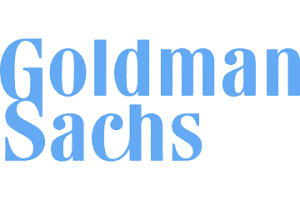









⚠️ This form is for team registrations only (minimum 3 members).
What is Playwright
Architecture of Playwright VS Other Tools
Playwright vs Other Web Automation Tools
Reason of Choosing Typescript
4 Weeks plan explanation
Introduction to Typescript
Prerequisite and Project Creation
Variables
Data Types
Operators
Conditional statements (if, else if, else).
Switch Statements
Loops (for, while, do…while)
Arrays
Tuples
Objects
Function
Scope
Prerequisites Needed
Locator Strategies
How to find locators which Playwright supports
Record locators using Playwright inspector
SelectorsHub/LetCode Plugin
Login Test
Assertions -Visible/Hidden
Assertions – Present/Not Present
Assertions – Enabled/Disabled
Assertions – Text Match / Mismatch
Assertions – Element Attributes
Assertions – URL and Title
Assertions – Screenshot
Cucumber Introduction
Cucumber Installation and Project Structure
Writing first Cucumber test
Sharing Page objects
Hooks
Cucumber HTML Report
Adding Screenshots to Cucumber HTML Report
Multiple Cucumber HTML Report
Docker Introduction and Installation
Project Setup for Docker Execution
Running test using Docker
Docker File & Compose Introduction & Implementation
Docker Volume Mapping
CICD Introduction
Jenkins and Github Actions Introduction
Triggering Automation test using Github Actions
Triggering Automation test using Jenkins
Playwright MCP Introduction
Automatic Test creating using Playwright MCP
Creating test scripts using ChatGPT
Cursor AI Introduction
Creating test scripts using Cursor AI
What is Playwright
Architecture of Playwright VS Other Tools
Playwright vs Other Web Automation Tools
Reason of Choosing Typescript
4 Weeks plan explanation
Introduction to Typescript
Prerequisite and Project Creation
Variables
Data Types
Operators
Conditional statements (if, else if, else).
Switch Statements
Loops (for, while, do…while)
Arrays
Tuples
Objects
Function
Scope
Prerequisites Needed
Locator Strategies
How to find locators which Playwright supports
Record locators using Playwright inspector
SelectorsHub/ LetCode Plugin
Login Test
Assertions -Visible/Hidden
Assertions – Present/Not Present
Assertions – Enabled/Disabled
Assertions – Text Match / Mismatch
Assertions – Element Attributes
Assertions – URL and Title
Assertions – Screenshot
Cucumber Introduction
Cucumber Installation and Project Structure
Writing first Cucumber test
Sharing Page objects
Hooks
Cucumber HTML Report
Adding Screenshots to Cucumber HTML Report
Multiple Cucumber HTML Report
Docker Introduction and Installation
Project Setup for Docker Execution
Running test using Docker
Docker File & Compose Introduction & Implementation
Docker Volume Mapping
CICD Introduction
Jenkins and Github Actions Introduction
Triggering Automation test using Github Actions
Triggering Automation test using Jenkins
Playwright MCP Introduction
Automatic Test creating using Playwright MCP
Creating test scripts using ChatGPT
Cursor AI Introduction
Creating test scripts using Cursor AI
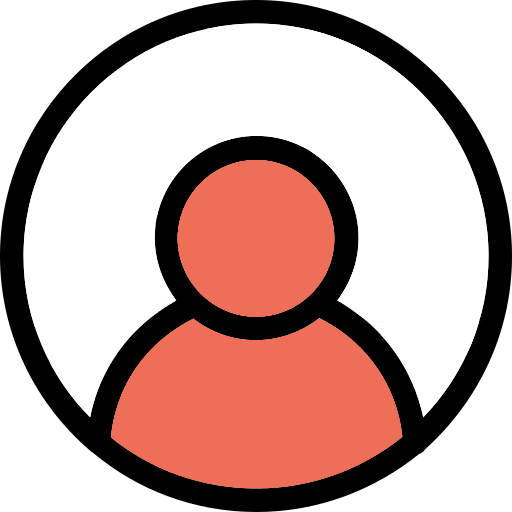
Software Testing Professional
I liked the scope of the bootcamp to cover much ground. Instructor is well versed in this automation domain.
The Test Tribe is awesome community. Keep putting latest technologies information available to freshers and working individuals. Awesome job finding folks who can explain technical info in layman’s terms.

Executive Manager
The training program on the Playwright tool for automation is one of the best things I have attended recently, and I couldn’t be more pleased with the experience.
The training was comprehensive, covering all essential aspects of Playwright clearly and concisely. The instructor was knowledgeable and provided practical examples that made complex concepts easy to understand.
I now feel confident in my ability to use Playwright for automation, thanks to this outstanding training. I highly recommend it to anyone looking to enhance their automation skills.

Senior Software Test Engineer
Attending Test Tribe’s Playwright workshop mentored by Vignesh S. was transformative!
Vignesh’s expertise and engaging teaching style made complex concepts simple. I gained practical skills and confidence to excel in automated testing.
Grateful for this enriching experience, highly recommend it to anyone in the testing community!
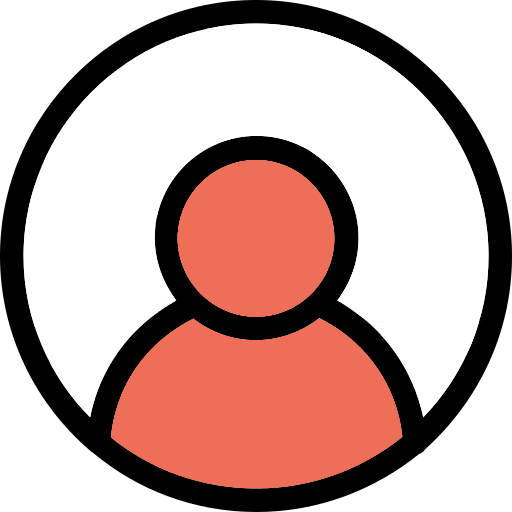
Test Lead at Moolya Testing, India
It may be a coincidence that I am more focused on what I am learning than I have ever been over the years, but there’s no denying the fact this bootcamp so far has given me several Eureka! moments about Software Engineering and its idiosyncrasies. The syllabus, the teaching style, the design of assignments, the deep discussions, the flexibility, the infrastructure, planning and logistics… almost everything about this camp is path breaking. I have enjoyed every bit of being a part of it.

Software Testing Professional, Evolent
It was a great workshop from The Test Tribe. Vignesh (mentor) was also very knowledgeable and explained things in the simplest way which helped to understand the topics better.

QA Engineer, Rubico
Learning playwright from Vignesh is wonderful experience, even I was completely novice in the field of test automation, it never felt overwhelming. He is a wonderful instructor with vast knowledge repository.

Sr. QA Engineer, Tech Holding
Attending the Playwright workshop with Vignesh S. was one of the best choices I’ve ever made! At first, I was sceptical about how much I could learn in just four weeks, but the experience far exceeded my expectations. Vignesh’s extensive expertise, combined with his engaging teaching style, made even the most complex automation concepts straightforward and accessible.
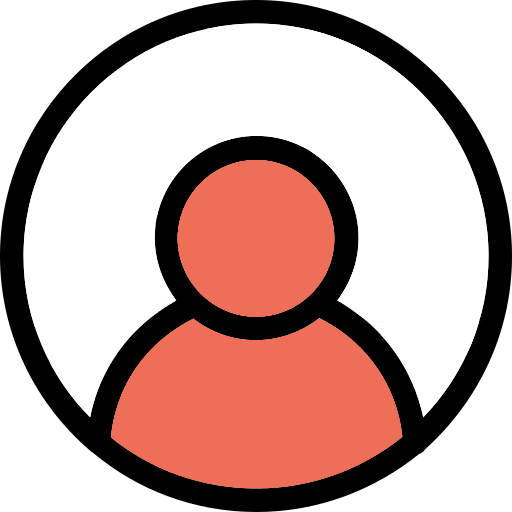
QA Professional, India
This boot camp has completely changed the playwright and testing journey! Highly recommend!
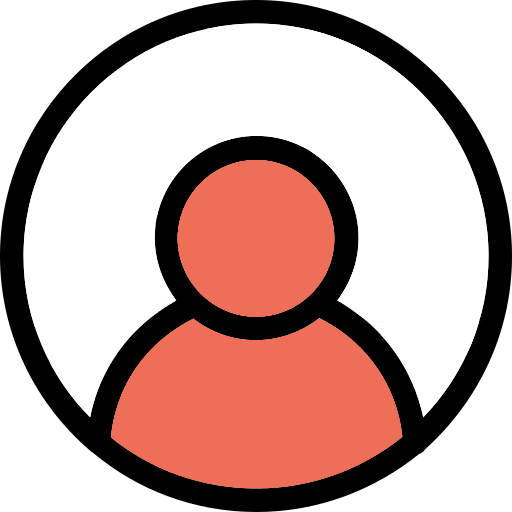
QE Lead, Walmart Global Tech India
The 4-week Playwright with TypeScript bootcamp led by Vignesh was an incredible learning experience. He covered a comprehensive range of topics, making it easy to grasp the essentials of this powerful UI automation tool. Playwright has redefined the UI automation experience for the testing community, and I highly recommend this session to anyone looking to start their UI automation journey or deepen their understanding of the tool
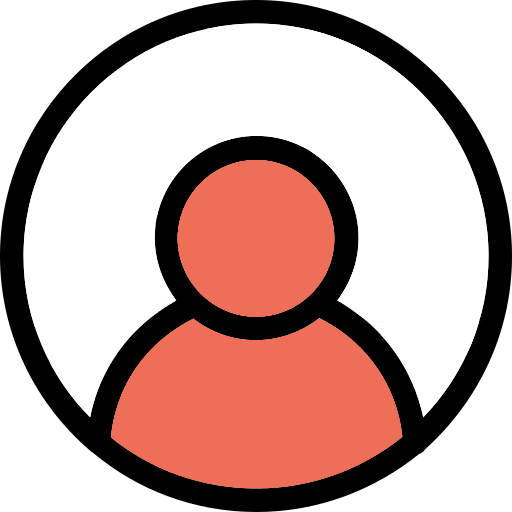
Sr. Test Engineer at Tech Mahindra
The bootcamp organised by The Test Tribe and conducted by Vignesh was incredibly insightful experience. Despite the short timeframe the session was well structured. Vignesh’s expertise and interactive approach kept the session engaging. A big thanks to TTT and Vignesh for organising this bootcamp! Looking forward to more such learning opportunities.
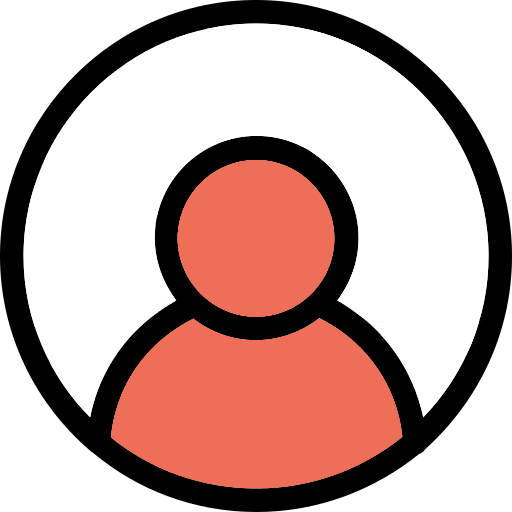
QA Professional, Calgary
This bootcamp was transformative for me as it boosted my confidence in my ability to write web automation scripts using Playwright. The content was comprehensive which gave us knowledge of all the topics and we had to build our own projects to implement each module, resulting in lots of hands on practice.
Senior SDET, SumUp
Vignesh is a Senior SDET with significant expertise in Web automation, Mobile automation, API automation, and Performance testing.
He has been involved in Software Automation Testing for over 10+ years, demonstrating a keen interest in learning new technologies and tools that facilitate automation. Due to his passion for automation testing, he has gained extensive exposure to several tools and languages. He’s also a passionate Educator having taught over a thousand students over the past 7 years.
The Test Tribe is the World’s Largest Software Testing Community turned EdTech Startup. Started in 2018 with a mission to give Testing Craft the glory it deserves while we co-create Smarter, prouder, and confident Testers. We take pride in solving upskilling and growth for global Testing professionals through our unique offerings like Expert Courses, Membership, Cohorts, Offline Mixers, online Community spaces, and a lot of global Events. Our offerings enable Software Testers globally to collaborate, learn, and grow together. With around 800+ Software Testing Events like Conferences, Hackathons, Meetups, Webinars, etc., and with other Community initiatives, we have reached a global footprint of over 165K+ Testers from 152+ Countries. We intend to provide life-altering growth to every single Testing professional on the planet through community and technology.
Testers Involved
Software Testing Events
Students on
Thrive EdSchool
Courses ComingThis Year
We have been featured on








Yes, This is a hands-on workshop with a lot of mini-activities that you will have to perform on your laptop. So, To get the best experience for the workshop, We will suggest joining through a Laptop/Computer.
No prior setup is required before enrolling. Once you join, we’ll share a simple document to help you install the few tools you’ll need, like Node.js, TypeScript, Docker, and Jenkins. Everything will be guided step by step.
Yes, For the people with Premium passes, You can get added to the Workshop alumni group to take guidance from the instructor and interact with your peers.
Please contact us at [email protected] to get group discounts for your team
Yes, You can get access to the recordings later on if you have a premium pass for the workshop.
We will share the URL to join the workshop prior to the bootcamp date.
The event will be for 3 hours from 11 AM IST to 2 PM IST, on Saturdays and Sundays for 4 Weeks.
The event will run for 3 hours, from 11 AM IST to 2 PM IST, on the following dates:
Day 1 & 2 : Jan 31 & Feb 1 (3 hrs Session each),
Day 3 & 4 : Feb 7 & 8 (3 hrs Session each),
Day 5 & 6 : Feb 14 & 15 (3 hrs Session each),
Day 7 & 8 : Feb 21 & 22 (3 hrs Session each).
For attendees in different time zones:
In Central European Summer Time (CEST), the event will be from 6:30 AM CEST to 9:30 AM CEST.
In Coordinated Universal Time (UTC), the event will be from 5:00 AM UTC to 8:00 AM UTC.
Join our community of testers and start your journey
By entering your email, you agree to receive related marketing emails as described in our Privacy Policy. You can unsubscribe anytime.