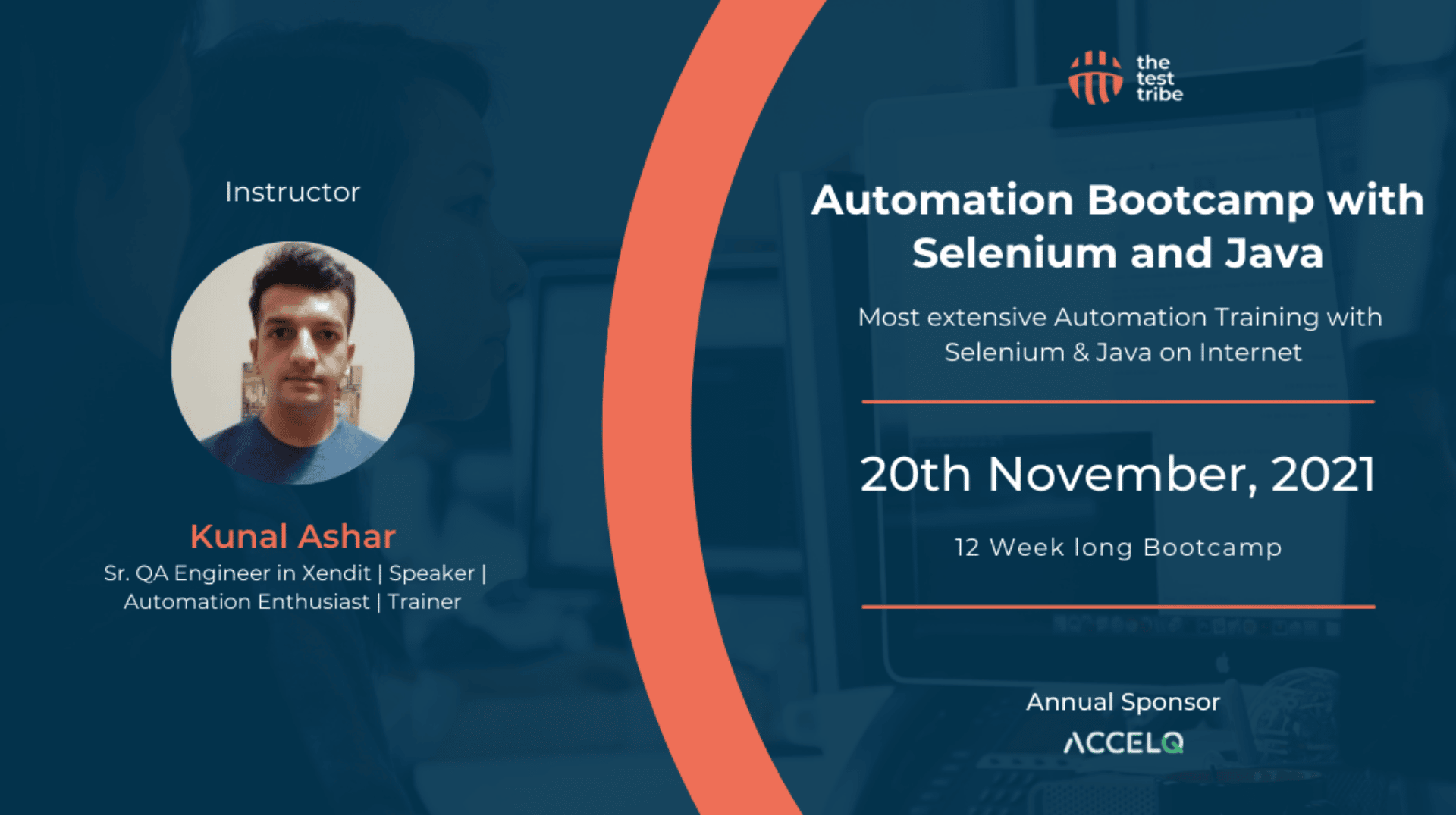Automation. A word that is haunting many Testers. Also, many are in blind love with it and are obsessed with it. Things look easier when we see Automation as a need of the present time and coming years.
Knowing that learning Automation is a need (or probably out of fear, blind love, or obsession?), we see many Testers around looking for the right platform to learn the automation, and learn it right.
At The Test Tribe, we have been working on solving this problem over a span of the last 8-12 months, and we finally came up with the Most Extensive Automation Training with Java and Selenium on the Internet.
And, we are here with our third batch of this Bootcamp after a fantastic response to the first& second Batch. Do not believe us. Go check the Testimonials from our first and second batch of attendees.
Many of us combined our years of experience building automation frameworks and delivering automation projects into one powerful syllabus covering many topics and concepts that usually go untold and unheard. Idea is to enable people to learn good automation and not just automation. To help them learn the framework and its importance and not just scriptwriting.
We are talking about:
- 12 weeks of Bootcamp
- 90+ Total Hours
- 45+ Hands-on Hours
- 85+ Hands-on Exercises
Why we think this is the best Automation training for you
- Most extensive Industry grade Selenium with Java training on the Internet. 90 Hours.
- Bootcamp dominated by Hands-on Exercises. 85+ of them spread across 45+ Hours.
- Bootcamp concludes with your own Industry-standard Automation Project
- 1-1 Communication Channel with Instructor throughout the Course Duration
- On chat support for your doubts even after the Workshop
- Free monthly sync ups after the Bootcamp to make sure you don’t lose track
- Our study showed 2/3rd of new automation Projects are starting in Java. Hence Java.
- Free: 8 Bonus Topics which most of the other training aren’t covering
- Bootcamp graduates channel to stimulate post Bootcamp progress through peer learning
Who should join this Bootcamp?
- Anyone who wants to start their Automation journey, and start it well
- Anyone who has beginner or intermediate level expertise in Automation
- Anyone who does the automation but knows they are not doing it right
- Anyone who wants to gain expertise in Framework building
- Experienced Automation professional who want to get the approach validated
Bootcamp Schedule
Starting 20th of November, 2021 | 9 Hours per Week
Every Saturday & Sunday- 11:00 AM IST to 3:30 PM IST
Mid-week Sync-up every Wednesday- Will be decided as per Attendee preference (as per majority)
Bootcamp Syllabus
Section #1: Java for Selenium
- Getting Started with Java:
- Installing Java
- Configuring IDE
- Creating First Java Program
- Learning about different Data Types
- Primitive
- Non-Primitive
- Understanding Different Types of variables
- local
- instance
- static
- Working with Operators
- Arithmetic
- Increment and Decrement
- Relational
- Conditional
- Equality
- Playing with control statements:
- Selection Statements
- if-else
- switch
- Iterative Statements
- while
- for
- for-each
- Understanding Classes and Objects
- Use of Constructor
- Method Signature
- Return Type
- this keyword
- Exploring OOPS concepts using:
- Inheritance
- IS-A relationship
- HAS-A relationship
- super keyword
- Polymorphism
- Method Overloading
- Method Overriding
- Encapsulation
- Abstraction
- Abstract Classes
- Interfaces
- Access Modifiers
- Working of Enums
- Playing with Arrays:
- 1 and 2 Dimensional
- Working with Strings
- Exception Handling and Exception Propagation
- try-catch-finally
- Nested blocks
- Exception Hierarchy
- throw vs throws
- final vs finally vs finalize
- Use of Collection:
- List
- ArrayList
- LinkedList
- Set
- HashSet
- LinkedHashSet
- Map
- HashMap
- LinkedHashMap
- Understanding Collections class
- Nested Collections
Section #2: Locators
- Understanding HTML
- What is HTML?
- Common Tags
- Tags Attributes
- Understanding DOM
- What is DOM?
- Content of DOM
- DOM Rendering
- Shadow DOM
- Locating Web Elements:
- id
- name
- className
- tagName
- CSS
- XPath
- linktext
- partialLinkText
- Advance Locator Designing Techniques
- Naming conventions
- css design techniques
- XPath design techniques (Handling Dynamic XPath)
- Locating on Angular pages (pseudo-elements)
Section #3: Selenium WebDriver
- Configuring Maven Project
- Configuring Maven on System
- Understanding Maven Project Structure
- Exploring Maven life cycle
- Adding required dependencies
- Selenium Overview
- Architecture of Selenium
- WebDriver Interface Implementation
Selenium Basics:
- Browser Commands
- Launching a browser with executable file
- Launching browser using external libraries
- get() vs navigate()
- maximize/minimize the browser
- Browser get actions
- close() vs quit()
- Elements Command Overview
- Understanding By.class
- sendKeys()
- click()
- clear()
- isDisplayed() vs isSelected() vs isEnabled()
- getText()
- getAttributes()
- Finding Elements
- findElement() vs findElements()
- Storing individual/multiple elements
- Working with different types of elements
- Textbox
- Checkbox
- Radio Buttons
- Dropdowns (Single/Multi-select)
- Links
- Buttons
- Calendar
Selenium Intermediate:
- Exploring Wait Commands
- Implicit
- Explicit
- Fluent
- Thread.sleep() vs waits
- Alert Handling
- Popup Handling
- Window Handling
- Multi Tabs
- Multi Windows
- Web Table/Dynamic Web Table
- Working with iFrames
- Working with Action class
- JavascriptExecutor Interface
- Working with Shadow DOM elements
- File Uploads
- Direct Upload
- Upload using AutoIT
- Capturing Screenshots
- Exploring updates specific to Selenium 4 version.
Selenium Advance:
- Configuring and Creating TestNG tests:
- Creating a basic Test
- Checking Execution order and other Test attributes
- Converting selenium code to TestNG tests
- Creating Dependent Tests
- Test Grouping
- Running from TestNG.xml file
- Exploring the use of different annotations
- Using DataProviders
- Configuring Parallel Test Execution
- Creating TestNG Listeners
- Externalizing Test Data using different data-driven techniques
- Creating MultiThreaded WebDriver
- Creating File Readers and Writers
- properties
- excel
- JSON
- YAML
Section #4: Framework Designing
- Framework Overview
- What is a Framework?
- Types of framework
- Advantages of Framework
- Implementing Page Object Model with Hybrid Framework
- Implementing Wrapper Layer
- Using Java Design Principles and Patterns
- Providing Multi Environment execution support
- Generating Dynamic TestNG
- Externalizing Test cases
- Creating TestNG at runtime
- Exploring the advantages of externalization
- Configuring Loggers
- Adding simple loggers
- Creating log patterns using log file
- Execution Reporting
- Understand the perks of good reporting
- Implementing Extent Reporting
- Implementing Allure Reporting
- Executing via pom.xml and command line with parameters
- Configuring Static Code Analysis
- Use of code analysis
- Configuring and Identifying code issues or identifying code loopholes.
Section 5: Continuous Integration (CI)
- Selenium Grid
- Understanding Grid Architecture
- Configuring and Running Grid
- Executing tests on Grid
- Source Code Management – Git
- Need for SCM?
- Creating and Linking Git Repo with project
- Understanding the use of git branches
- Playing with git commands via command line
- Jenkins
- Configuring Jenkins
- Creating Jenkins Jobs
- Executing tests from Jenkins
- Parameterising Jenkins Job
- Configuring CRON
- Creating and linking Hooks with Jenkins
- Triggering Slack notifications
- Storing Execution Artifacts
Section #6: Live Project Delivery and Review
Bonus Section:
- Docker Overview
- Introduction to BDD
- CucumberReport.io overview
- Execution Video for Failed cases
- Headless Execution
and a few surprises…
About Instructor
Kunal Ashar
Kunal is working as Sr. QA Engineer in Xendit, Singapore with 7 years of experience in Automation, majorly in product-based companies. Kunal is an Automation Enthusiast, Specializes in creating and leveraging Automation Frameworks and providing effective solutions to daily automation challenges. Believes in designing and creating sustainable automation frameworks for Continuous Integration using the best of the open-source tools and help businesses with quick feedback.
Kunal has built several Automation frameworks for Web and API Automation, though it be Keyword Driven, Data-Driven, or Hybrid. He has also worked in BDD and TDD over the years. Apart from automation, Kunal loves designing web pages and developing APIs as needed.
Kunal loves training people and has so far trained 100+ Software Testers & Developers on automation, within and outside the organization.
Public speaking through Conferences and Meetups is Kunal’s newfound interest. He writes about testing at mytestingtrail.com. Kunal enjoys reading books, playing Volleyball and Tennis regularly.
LinkedIn- https://www.linkedin.com/in/kunalashar25
Twitter- http://twitter.com/kunalashar25
About The Test Tribe:
The Test Tribe is proudly India’s Largest Testing Community and has already set a strong Global footprint with 10+ Global Events and thousands of global community members. The Test Tribe is built with a mission to give Testing Craft the glory it deserves, while we co-create Smarter, Prouder, and Confident Testers. The Test Tribe Community has so far done 125+ Events like Conferences, Hackathons, Meet-ups, Workshops, Bootcamps, TestAway, Webinars, AMAs, etc. The Test Tribe aims to provide online and offline platforms to Testers where they can Collaborate, Learn, and Grow together. We thank our Annual Sponsor ACCELQ for supporting our events.
Register now! Limited seats that are already filling fast on pre-interest!